Hi friends , if your system is infected with Autorun.inf virus, then here is a way to remove it manually using WinRAR application. Autorun.inf virus can corrupt almost all drives on your hard disk and whenever you tried to double click on drive to open , it opens in new window. Sometimes you won't be able to access your drives completely, you won't be able to open it directly ,everytime you have to explore your drives.
Follow some simple steps and you can delete autorun.inf virus manually using WinRAR application.
Follow some simple steps and you can delete autorun.inf virus manually using WinRAR application.
- Disable USB and CD/DVD autorun in windows
- Now open WinRAR application (Start- All programs - WinRAR)
- Now browse drive that is infected with autorun.inf using WinRAR explorer
- Here you can see all the hidden files for that particular drive
- Look for the file Autorun.inf and open it using Notepad
- In that autorun file, you will see some .EXE file , this file is main virus
- Note the .exe file and close Autorun.inf file
- Now look for the .exe file in the same drive (say D:\) , delete this .exe file alongwith Autorun.inf
- Restart your system ,now your system is free with autorun.info virus
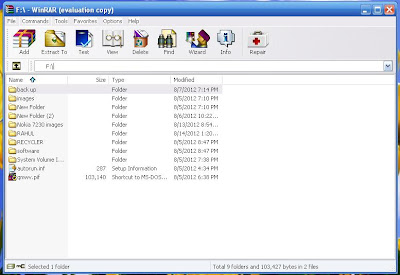
No comments:
Post a Comment